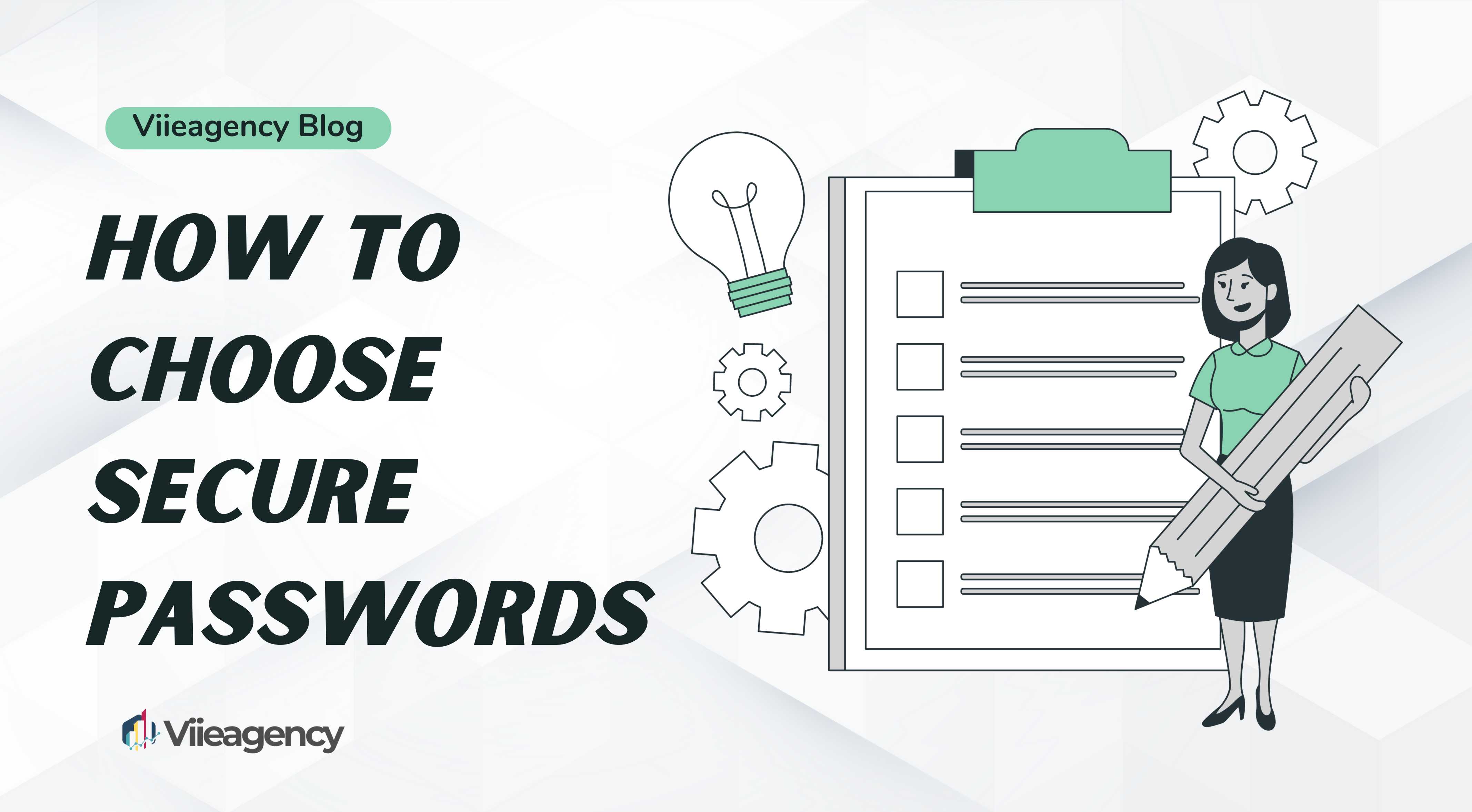
How to Choose Secure Passwords: Protect Your Accounts and Data
As an online marketer and copywriter focused on business-to-business communication, it's crucial to address the concern of compromised passwords in the realm of SMM (Social Media Marketing) panels. Customers often encounter alerts in Google Chrome and other browsers regarding compromised passwords. In this article, we will explore the reasons behind these warnings and provide actionable steps to choose and maintain secure passwords for enhanced account protection.
Reasons Behind Compromised Password Warnings
Can SMM Panels Cause Password Compromises?
Many SMM panel owners express worries that these warnings are directly linked to SMM panels. While unsafe websites indeed pose a risk, not all SMM panels are to blame. In some cases, SMM panels based on poorly secured, random scripts can be the root cause of data breaches. However, on our platform, we take rigorous security measures, performing constant checks to ensure your data remains safe. Therefore, SMM panels on our platform do not trigger compromised password warnings in browsers.
Other Causes of Password Compromises
Aside from SMM panels, compromised password warnings can arise due to several factors:
- Exposed Passwords on Unsafe Websites
- Reusing the Same Passwords Across Different Websites
- Using Weak Passwords
Protecting Your Accounts: Best Practices
1. Avoid Suspicious Websites
It's essential to identify and avoid websites and SMM panels that raise security concerns. Learn how to assess website security by referring to our post "How to Avoid Getting Your SMM Panel Hacked."
2. Say No to Password Reuse
Resist the temptation to use the same password for multiple accounts. Should one website become compromised, it puts all your accounts at risk. Maintain unique passwords for each platform, including your SMM panel. For easy access, consider storing your login information in a secure document on your phone or using reliable storage services like Google Drive or Dropbox.
3. Strength Matters: Create Strong Passwords
Crafting strong passwords is paramount. Avoid common phrases, single words, and predictable patterns. Instead, aim for lengthy passwords with a mix of uppercase and lowercase letters, numbers, and symbols. If you struggle to generate strong passwords, utilize auto-generated options, securely stored for future use.